Are you frustrated with your computer nowadays? Is the appearance of blue screen of death reason behind it? Don’t worry; this is one of the most common problems faced by thousands of modern-day computer users, especially those who work in the Windows XP or other Windows platforms. Such problem arises whenever Windows senses a hardware or software or any kind of driver problems in the computer. This situation actually prevents the Operating system installed on the computer from crash. If your computer encounters this error you will find a Windows Stop Error in your computer screen. If you are lucky one then a simple reboot can solve the BSOD problem, it does not mean the blue screen of death error will be resolved in hassle-free manner. To fix this problem you need to follow some diagnosis methods. Here, in this article we are going to discuss about the most effective ways to fix the blue screen repair problems. Fix by removing defective hardware: Have you installed a hardware device in your computer recently? Well, this can be the reason of blue screen error. Faulty hardware is a common reason of this type of error. In that case first identify which hardware is the culprit behind this problem then remove the newly installed hardware device and reboot your system. If, after doing so the blue screen problem gets repaired then it’s Ok, but if doesn’t repaired then your computer must have some system error. Resolve the problem by fixing software problems: improper installation of a software or a faulty application on your computer can arise blue screen problem. In such case to reverse the negative effects of the software you will need to perform system restore. This is the function which restores your PC to a previous point. After doing so, here are the steps through which you need to reinstall the damaged or missing file causing BSOD through your Operating System disc: 1. Insert OS disc into your PC and after that restart your PC. 2. When the disc asks you to press any key to boot from CD, simply push any key. 3. After a few seconds your PC will ask if you want to Repair, Continue, or Quit. 4. Press Enter to Continue and it will go to the agreement document. After that you need to press F8 button on your keyboard to pass it 5. Then you will be prompted with Install, Repair, Delete Partition, or Quit 6. After that locate the largest Partition in your hard-disk (where your operating system is stored) with your keyboard keys and push R button for repair. So, Blue Screen repair would never be a matter of concern for you.
























 Call Support: 1-888-889-3335 (Toll Free)
Call Support: 1-888-889-3335 (Toll Free)